Install git on your desktop:
1. Go https://git-scm.com/ >> click Downloads >> click for windows.
2. Run the downloaded file.
3. Click next, select below components, then click next.
Create repository on GitHub:
1. Create an account for GitHub. https://github.com/
2. Sign in to GitHub with your user.
3. Click to new repository:
You can select language from >> 'add .gitignore' section
Then click 'Create repository.'
You can find the link for your repository as follow:
Configure git and github:
1. Create a folder named as 'git'. C:\git
2. Then open git bash.
3. Lets pass to out folder directory.
'cd /C'
'cd git/'
git config --global user.name "Your github name"
git config --global user.email "your email adress"
git clone (your repository adress - i show you up how to copy it)
TestGit folder has been copied to our folder:
How to upload files to GitHub:
1.Create a file:
2. Write something to file then save.
3.
git add (file names)
4.
git commit - m "(committed message)" filename
5.
git push -u origin master
>> at first time it will ask github user-password.
6. Go to github then refresh page.
Change file and upload again:
1. Change text in the file and save it.
2.
git status
3.
git commit - m "(committed message)" filename
4.
git push -u origin master
5. Go to your github page.
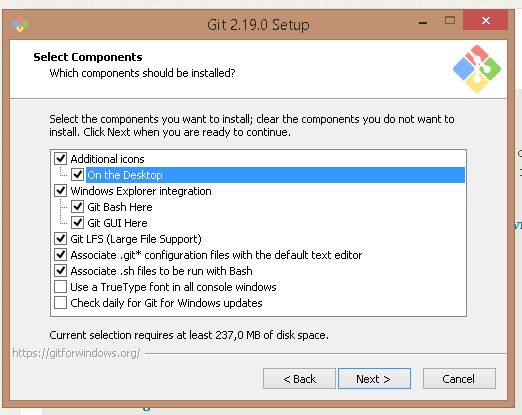










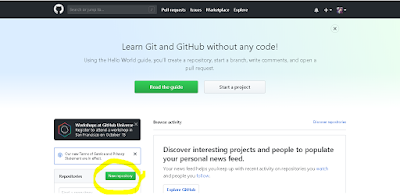





















No comments:
Post a Comment