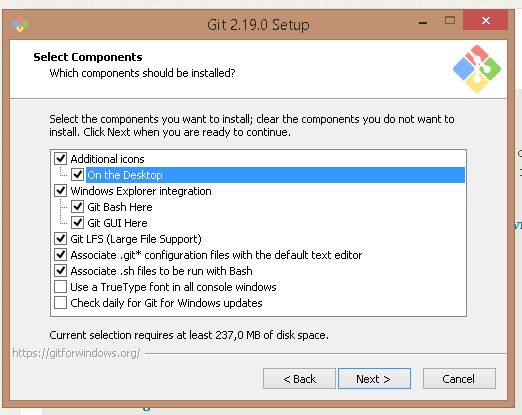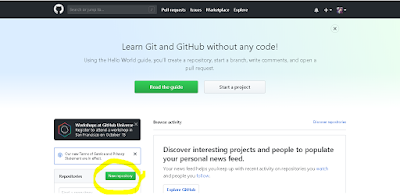Named functions:
function multiply(a,b) { var result = a*b; return result; } var multiplied = multiply(3,4); console.log(multiplied);
console output: 12
function multiply(a,b) { var result = ["my result:", a*b]; return result; } var multiplied = multiply(3,4); console.log(multiplied); console.log(multiplied[0] + " >>>> " + multiplied[1]);
console output: [ 'my result:', 12 ] my result: >>>> 12
Anonymous functions:
var a = 4; var b = 3; //only execute if we call the variable as if it is a function var multiplied = function() { var result = a*b; console.log(result); } // which means inside multiplied variable there is a anonymous function, run it!
multiplied();
console output: 12
//only execute if we call the variable as if it is a function var multiplied = function(a,b) { var result = ["my result:", a*b]; return result; } // which means inside multiplied variable there is a anonymous function, run it! console.log(multiplied(4,5));
console.log(multiplied);
console output: [ 'my result:', 20 ]
[Function: multiplied]
Immediately invoked functional expressions:
//inside the variable, we have an immediately invoked function expression //run the function with below arguments var multiplied = (function(a,b) { var result = ["my result:", a*b]; return result; })(4,5) // arguments are here console.log(multiplied);
console output: [ 'my result:', 20 ]
//result is NaN, why i'm in trouble? //the browser runs the function(immediately invoked expressions) when it is encountered //so the variables should be before the function var multiplied = (function(a,b) { var result = ["my result:", a*b]; return result; })(a,b) // arguments are here var a = 3; var b = 4; console.log(multiplied);
variables:
***For scope control, you should always declare your variables using the var prefix.
There is a difference between var a = 1 and a = 1.
var a = 1 --> declares the variable in the current scope which can be local or global.
a = 1 --> if the variable couldn't be found anywhere in the scope chain, it becomes global.
This usage is very bad practice!!!
There is a difference between var a = 1 and a = 1.
var a = 1 --> declares the variable in the current scope which can be local or global.
a = 1 --> if the variable couldn't be found anywhere in the scope chain, it becomes global.
This usage is very bad practice!!!
***With ES2015 two new types could be used:
const (cannot be changed once defined)
let (block scope variable. smaller scope then var)
const MYCONSTANT = 3; console.log(MYCONSTANT); MYCONSTANT = 4; // gets error
console output:
3
[stdin]:6
MYCONSTANT = 4;
^
TypeError: Assignment to constant variable.
at [stdin]:6:12
at Script.runInThisContext (vm.js:96:20)
function example() { var localVariable = 4; if(localVariable) { var localVariable = "different localVariable"; //changes local variable for entire scope, to resolve that problem we should use type of let console.log("nested localVariable: " + localVariable); } console.log("localVariable: " + localVariable); } example();
console output:
nested localVariable: different localVariable localVariable: different localVariable
function example() { var localVariable = 4; // or let localVariable = 4; if(localVariable) { let localVariable = "different localVariable"; console.log("nested localVariable: " + localVariable); } console.log("localVariable: " + localVariable); } example();
console output: nested localVariable: different localVariable localVariable: 4
objects:
var ltmc = new Object(); var ltmc = { description: "Less Talk More Code", year: "2018", //objects can also have function that uses or changes object's properties updateYears: function() { return ++ltmc.year; } } // or you can define as below: // ltmc.description = "Less Talk More Code"; // ltmc.year = "2018"; console.log("all object: " + ltmc); console.log("one property of object: " + ltmc.description); ltmc.updateYears(); console.log("updated: " + ltmc.year);
console output: all object: [object Object] one property of object: Less Talk More Code updated: 2019
//object constructor examples function Ltmc(description, year) { this.description = description; this.year = year; this.updateYears = function() { //anonymous function return ++this.year; }; } var ltmc01 = new Ltmc("Less Talk More Code", "2018"); var ltmc02 = new Ltmc("Less Talk More Code2", "2019"); console.log(ltmc01); console.log("************"); console.log(ltmc02); var ltmcList = [ new Ltmc("Less Talk More Code3", "2020"), new Ltmc("Less Talk More Code4", "2021"), ]; console.log("************"); console.log(ltmcList);
console output:
Ltmc {
description: 'Less Talk More Code',
year: '2018',
updateYears: [Function] }
************
Ltmc {
description: 'Less Talk More Code2',
year: '2019',
updateYears: [Function] }
************
[ Ltmc {
description: 'Less Talk More Code3',
year: '2020',
updateYears: [Function] },
Ltmc {
description: 'Less Talk More Code4',
year: '2021',
updateYears: [Function] } ]
// ltmc01["year"] --> bracket notation example // ltmc01.year and ltmc01["year"] are same function Ltmc(description, year) { this.description = description; this.year = year; } var ltmc01 = new Ltmc("Less Talk More Code", "2018"); console.log(ltmc01["year"]);
I'll mention about closures in an another post.
(much more examples: https://developer.mozilla.org/en-US/docs/Web/JavaScript/Closures )